VASU SOLUTIONS-a technical blog
Wednesday, June 15, 2011
Saturday, January 29, 2011
Top 10 job interview questions
We’ve compiled a list of the top 10 job interview questions, before attending for an interview many interview questions are to be expected and prepared before you attend for interview Study this list of top 10 job interview questions and plan your answers ahead of time so you’ll be ready to deliver them with confidence.
Top Interview question 1:-
Can you tell us why are you choosing this company ? and why do you want to work for us?
Top Interview question 2:-
can you explain a situation where you didn’t meet your goals or objectives ?
Top Interview question 3:-
Explain a situation where you faced conflict or difficult communication problems ?
Top Interview question 4:-
If you current manager has to tell about your strengths and weeknesses what would be your strengths and weeknesses?
Top Interview question 5:-
Where do you see yourself in 1/3/ 5 years time?
Top Interview question 6:-
Can you justify yourself Why should we give you this job?
Top Interview question 7:-
Tell us a situation you have faced with a huge challenge or worked to an unreasonable deadline?
Top Interview question 8:-
Do you prefer working your own or in a team?
Top Interview question 9:-
If you were to start working with our company what is the first thing you would change?
Top Interview question 10:-
Have you ever had a conflict with a boss / colleague /professor or with your family members? How was it resolved?
Top Interview question 1:-
Can you tell us why are you choosing this company ? and why do you want to work for us?
Top Interview question 2:-
can you explain a situation where you didn’t meet your goals or objectives ?
Top Interview question 3:-
Explain a situation where you faced conflict or difficult communication problems ?
Top Interview question 4:-
If you current manager has to tell about your strengths and weeknesses what would be your strengths and weeknesses?
Top Interview question 5:-
Where do you see yourself in 1/3/ 5 years time?
Top Interview question 6:-
Can you justify yourself Why should we give you this job?
Top Interview question 7:-
Tell us a situation you have faced with a huge challenge or worked to an unreasonable deadline?
Top Interview question 8:-
Do you prefer working your own or in a team?
Top Interview question 9:-
If you were to start working with our company what is the first thing you would change?
Top Interview question 10:-
Have you ever had a conflict with a boss / colleague /professor or with your family members? How was it resolved?
Friday, December 17, 2010
How to Install Turbo C++ On 64 bit Windows 7 Operating System
How to Install Turbo C++ On 64 bit Windows 7 Operating System , So I am giving Step by Step manner with screen shots to understand
better
1. Install the software DOSBox ver 0.73 : download here
2. Create a folder,for example "Turbo" (c:\Turbo\)
3. Download and extract TC into the Turbo folder (c:\Turbo\): download here
4. Run the DOSBox 0.73 from the icon located on the desktop:
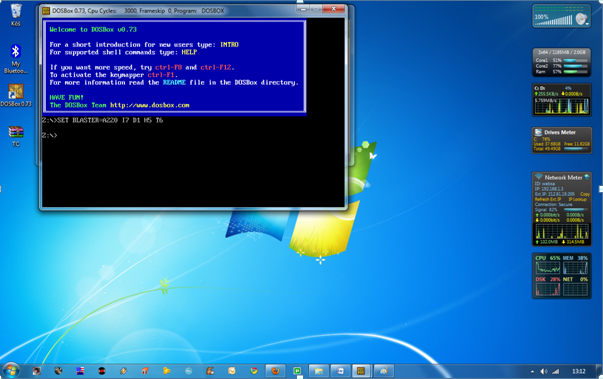
5. Type the following commands at the command prompt [Z]: mount d c:\Turbo\ [The folder TC is present inside the folder Turbo]
Now you should get a message which says: Drive D is mounted as a local directory c:\Turbo\
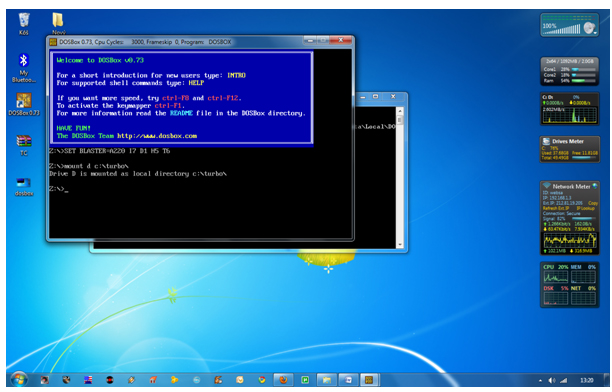
6. Type d: to shift to d:
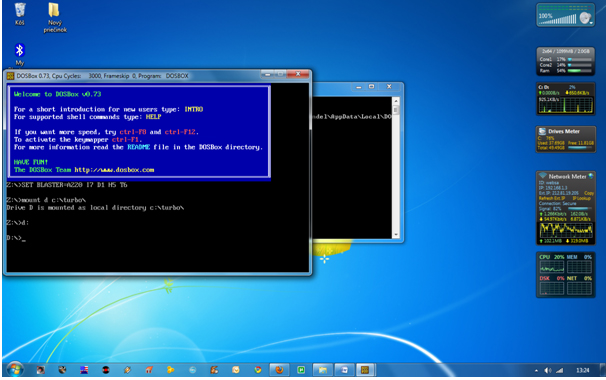
7. Next follow the commands below:
cd tc
cd bin
tc or tc.exe [This starts you the Turbo C++ 3.0]
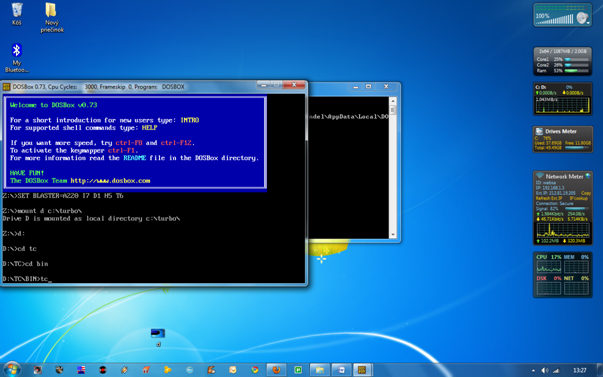
8. In the Turbo C++ goto Options>Directories> Change the source of TC to the source directory [D] ( i.e. virtual D: refers to original c:\Turbo\ . So make the path change to something like D:\TC\include and D:\TC\lib respectively )
How to start TurboC++ in the DOSBox automatically:
You can save yourself some time by having DOSBox automatically mount your folders and start TurboC++:
For DOSBox versions older then 0.73 browse into program installation folder and open the dosbox.conf file in any text editor. For version 0.73 go to Start Menu and click on “Configuration” and then “Edit Configuration“. Then scroll down to the very end, and add the lines which you want to automatically execute when DOSBox starts.
Automatically mount and start Turbo C++3.0 in DOSBox ver 0.73:
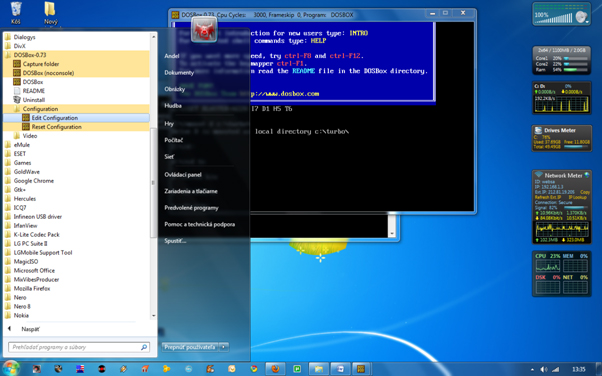
Scroll down to the very end, and add the lines:
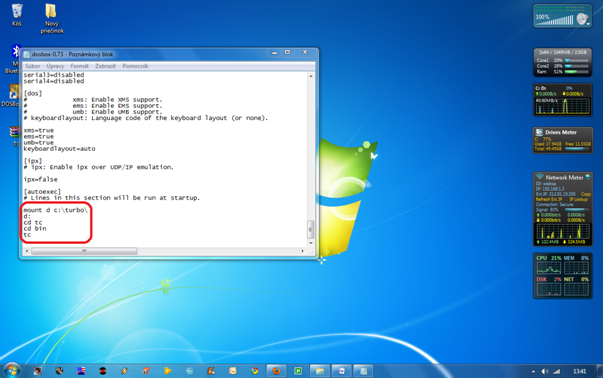
Those commands will be executed automatically when DOSBox starts!
Please note:
Full screen: Alt and Enter
When you exit from the DosBox [precisely when u unmount the virtual drive where Turbo C++ 3.0 has been mounted] all the files you have saved or made changes in Turbo C++ 3.0 will be copied into the source directory(The directory which contains TC folder)
Don’t use shortcut keys to perform operations in TC because they might be a shortcut key for DOSBOX also . Eg : Ctrl+F9 will exit DOSBOX rather running the code .
VIDEO tutorial (there is another setup – original path to Turbo C++ is h:\tc\ and drive H is mounted as drive C:)
better
1. Install the software DOSBox ver 0.73 : download here
2. Create a folder,for example "Turbo" (c:\Turbo\)
3. Download and extract TC into the Turbo folder (c:\Turbo\): download here
4. Run the DOSBox 0.73 from the icon located on the desktop:
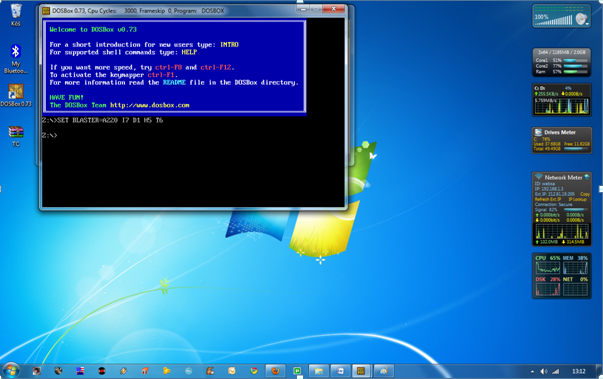
5. Type the following commands at the command prompt [Z]: mount d c:\Turbo\ [The folder TC is present inside the folder Turbo]
Now you should get a message which says: Drive D is mounted as a local directory c:\Turbo\
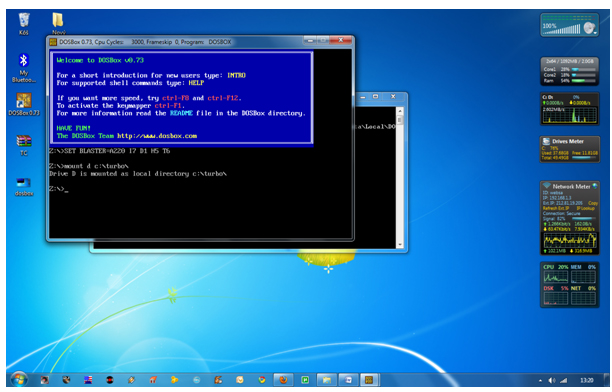
6. Type d: to shift to d:
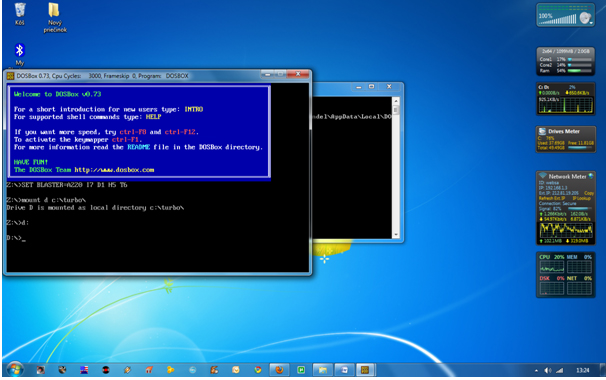
7. Next follow the commands below:
cd tc
cd bin
tc or tc.exe [This starts you the Turbo C++ 3.0]
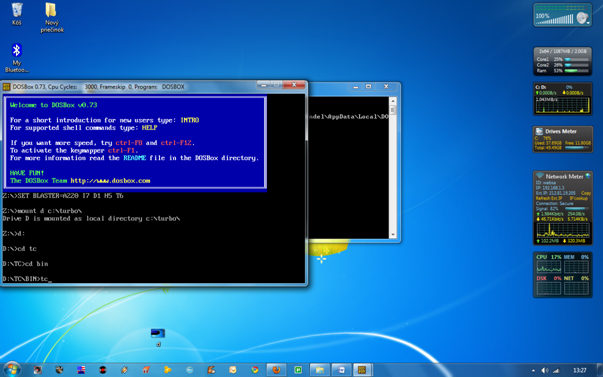
8. In the Turbo C++ goto Options>Directories> Change the source of TC to the source directory [D] ( i.e. virtual D: refers to original c:\Turbo\ . So make the path change to something like D:\TC\include and D:\TC\lib respectively )
How to start TurboC++ in the DOSBox automatically:
You can save yourself some time by having DOSBox automatically mount your folders and start TurboC++:
For DOSBox versions older then 0.73 browse into program installation folder and open the dosbox.conf file in any text editor. For version 0.73 go to Start Menu and click on “Configuration” and then “Edit Configuration“. Then scroll down to the very end, and add the lines which you want to automatically execute when DOSBox starts.
Automatically mount and start Turbo C++3.0 in DOSBox ver 0.73:
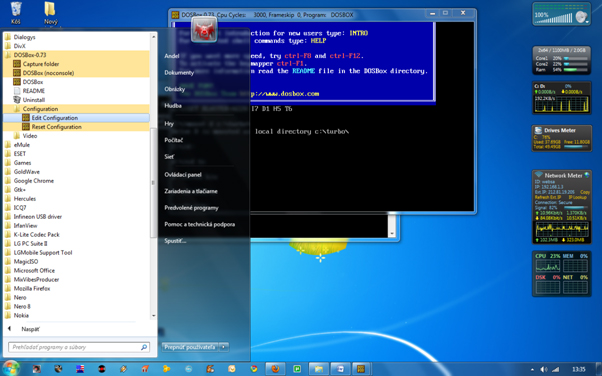
Scroll down to the very end, and add the lines:
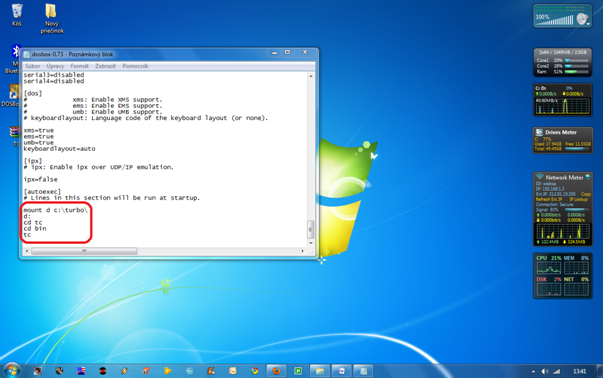
Those commands will be executed automatically when DOSBox starts!
Please note:
Full screen: Alt and Enter
When you exit from the DosBox [precisely when u unmount the virtual drive where Turbo C++ 3.0 has been mounted] all the files you have saved or made changes in Turbo C++ 3.0 will be copied into the source directory(The directory which contains TC folder)
Don’t use shortcut keys to perform operations in TC because they might be a shortcut key for DOSBOX also . Eg : Ctrl+F9 will exit DOSBOX rather running the code .
VIDEO tutorial (there is another setup – original path to Turbo C++ is h:\tc\ and drive H is mounted as drive C:)
Jntuk R07 CSE 2009 old External Question Papers
Thursday, December 9, 2010
HOW TO PREVENT YOUR PEN DRIVE FROM VIRUS
Friends many of your PC/laptop's normally gets virus because of Pen Drives or USB devices
(Even PC's who are not connected to network ). Some Virus like Ravmon Virus ,
Heap41a worm which are not detected by anti virus normally spreads mostly by the Pen Drives .
In such a case what can you do to prevent your PC from getting infected with Virus that spreads through USB devices or Pen Drives ?
You can protect your PC by just following the simple steps below . It won't take much time.
Connect your Pen Drive or USB drive to your computer .
Now a dialogue window will popup asking you to choose among the options as shown in the figure.
Don't choose any of them , Just simply click Cancel.
If you find any one of the files above , Run the command attrib -h -r -s -a *.* and Hit Enter.
Now Delete each File using the following Command del filename ( E.g del autorun.inf ) .
That's it .Now just scan your USB drive with the anti virus you have to ensure that you made your Pen Drive free of Virus .
(Even PC's who are not connected to network ). Some Virus like Ravmon Virus ,
Heap41a worm which are not detected by anti virus normally spreads mostly by the Pen Drives .
In such a case what can you do to prevent your PC from getting infected with Virus that spreads through USB devices or Pen Drives ?
You can protect your PC by just following the simple steps below . It won't take much time.
Connect your Pen Drive or USB drive to your computer .
Now a dialogue window will popup asking you to choose among the options as shown in the figure.
Don't choose any of them , Just simply click Cancel.
*Now go to Start--> Run and type cmd to open the Command Prompt window .
*Now go to My Computer and Check the Drive letter of your USB drive or Pen Drive.
( E.g. If it is written Kingston (I), then I: will be the drive letter .)
*In the Command Window ( cmd ) , type the drive letter: and Hit Enter .
*Now type dir/w/o/a/p and Hit Enter.
*You will get a list of files . In the list , search if anyone of the following do exist.
*Now go to My Computer and Check the Drive letter of your USB drive or Pen Drive.
( E.g. If it is written Kingston (I), then I: will be the drive letter .)
*In the Command Window ( cmd ) , type the drive letter: and Hit Enter .
*Now type dir/w/o/a/p and Hit Enter.
*You will get a list of files . In the list , search if anyone of the following do exist.
- Autorun.inf
- New Folder.exe
- Bha.vbs
- Iexplore.vbs
- Info.exe
- New_Folder.exe
- Ravmon.exe
- RVHost.exe or any other files with .exe Extension .
If you find any one of the files above , Run the command attrib -h -r -s -a *.* and Hit Enter.
Now Delete each File using the following Command del filename ( E.g del autorun.inf ) .
That's it .Now just scan your USB drive with the anti virus you have to ensure that you made your Pen Drive free of Virus .
GET ALL BRANCHES LAB MANUALS and PROGRAMS:-
get the below links in the following site.
http://www.ziddu.com/download/
ENGLISH LANGUAGE AND COMMUNICATION SKILLS
ENGINEERING PHYSICS
ENGINEERING CHEMISTRY
BEE
EDC
C-PROGRAMMING LAB
CD LAB
IT WORK SHOP LAB MANUAL
ADS
WEB TECHNOLOGIES
MPI
MMAD
CN & OS LAB
OS
DBMS
UNIX
UML
JAVA LAB - Programs
MWT
Microprocessor Lab Manual
ECAD Lab Manual
DSP LAB MANUAL
LICA LAB Manual
ANALOG COMMUNICATIONS LAB MANUAL
Embedded systems(ES)
http://www.ziddu.com/download/
ENGLISH LANGUAGE AND COMMUNICATION SKILLS
ENGINEERING PHYSICS
ENGINEERING CHEMISTRY
BEE
EDC
C-PROGRAMMING LAB
CD LAB
IT WORK SHOP LAB MANUAL
ADS
WEB TECHNOLOGIES
MPI
MMAD
CN & OS LAB
OS
DBMS
UNIX
UML
JAVA LAB - Programs
MWT
Microprocessor Lab Manual
ECAD Lab Manual
DSP LAB MANUAL
LICA LAB Manual
ANALOG COMMUNICATIONS LAB MANUAL
Embedded systems(ES)
Subscribe to:
Posts (Atom)